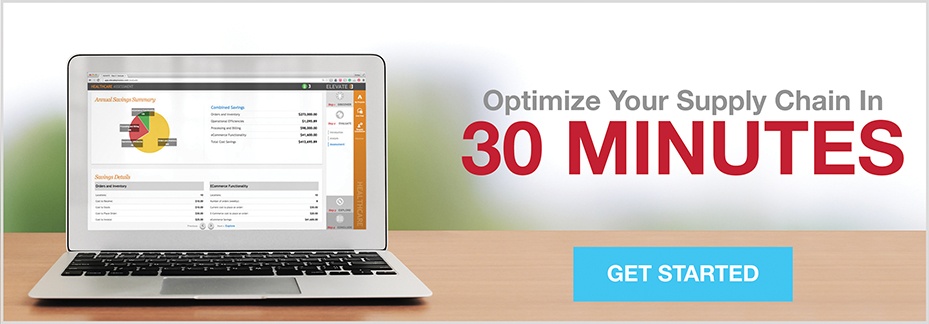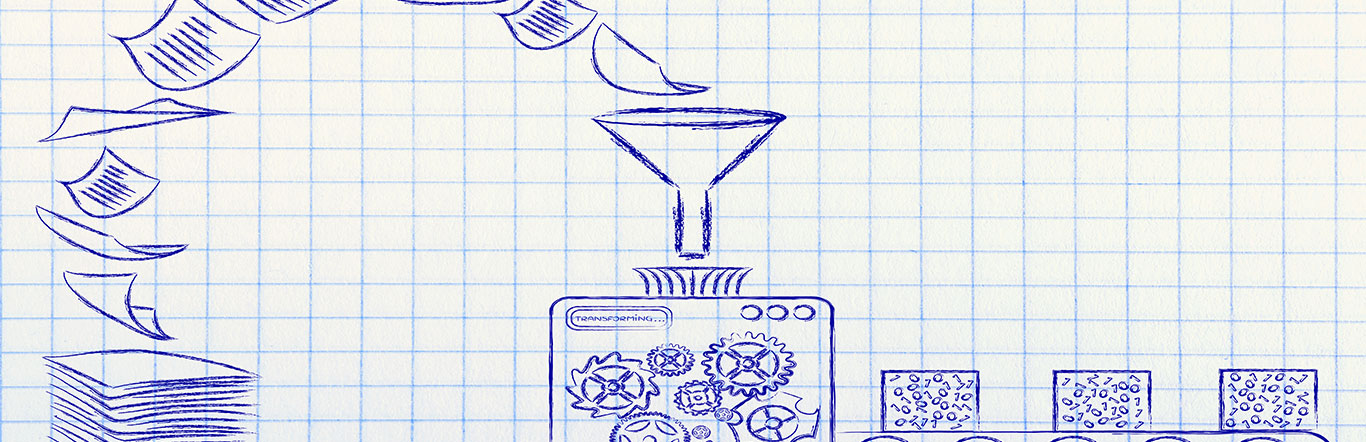
As companies increase their revenue, branch into multi building locations, and expand globally, maximizing interrelated business processes such as accounting, manufacturing, distribution, and supply chain management becomes ever more critical. Instead of navigating multiple, overlapping legacy systems—which may have been manageable on a smaller scale—implementing an enterprise resource planning (ERP) system integrates these processes in a single platform. This can improve efficiency, automate workflows, reduce operating costs, and allow for simultaneous adaptability and stability. In particular, supply chain optimization to manage inventory can contribute significantly to the bottom line as studies demonstrate housing excess inventory costs up to an additional 32% per year.
Ready? Here are the steps to get you started.
1. Management Buy-In
ERP deployment isn’t just a new way of inputting and accessing a variety of business data. Instead, when done correctly, there is the potential to radically transform every facet of your company’s internal and external processes. Given the scope of this impact, buy-in must begin with top management or implementation could be halted. The best way to begin is to assign a dedicated project leader and team to the ERP implementation. In addition, to keep from reinventing the ERP wheel from scratch, an outside implementation consultant could also be an invaluable resource.
2. Needs Analysis
Once the implementation team is in place, identify your company’s current systems and procedures to determine necessary ERP capabilities. For example, to maximize supply chain optimization, closely examine the following areas:
-
Logistics planning and management
-
Procurement systems
-
Resource management
-
Distribution management
-
Order execution
-
Order dispatch
-
Production data collection and performance analysis
3. Choosing a Platform
Once you know what you need your ERP system to do, it’s time to find the right platform. There are three basic options:
-
Custom-built ERP
-
On-site ERP software
-
Cloud-based ERP solution
In each scenario, you’ll likely be working with outside vendors so check references to receive the best and most reliable value for your (sizable) investment. Then, evaluate cost vs. features such as customer service, usability, customization, integration, and security.
4. Data Conversion, Formatting, and Cleanup
In a perfect world, all your data could be easily and accurately imported into an ERP system. However, it’s an imperfect world. So, make sure to:
-
Do test runs transferring existing data to determine what levels of conversion will be needed for bulk imports.
-
Input new data to identify which source documents will need to be used and how to logically format them for maximum utility.
-
Review legacy data to clean up outdated databases so unnecessary information isn’t imported wholesale into your new system.
There are many benefits to an ERP system: integration of multiple processes, increased communication internally and externally, and cost reductions in a variety of areas including inventory via supply chain optimization. And while the implementation may initially seem daunting, the information, examples, and resources above will get you well on your way.

About Michael Wilson
Michael Wilson is AFFLINK'S Vice President of Marketing and Communications. He has been with the organization since 2005 and provides strategic leadership for the entire supply chain team. In his free time, Michael enjoys working with the Wounded Warrior Project, fishing, and improving his cooking skills.